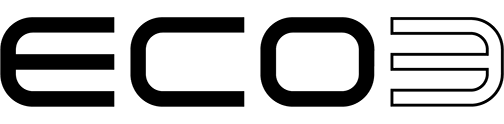Starting with Apogee Color

At a Glance
Apogee Color 13.0 is the latest version of ECO3's advanced automated workflow for the commercial, packaging, digital printing & wide-format sign and display markets.
This page will help you starting with Apogee Color 13.0.
If Apogee Prepress, Amfortis or Asanti is not installed and configured yet, contact your local service organisation.
Also contact your local service organisation to install the most recent Color Resources in order to execute these tutorials.
Applies To:
Apogee Prepress, Amfortis, Asanti
Apogee Color Sample Files
Before starting the excercises, download the Apogee Color sample files.
Overview Apogee Color Tutorials
| Tutorials for Apogee Color |
- Color, Proofing and ECO3
- Color Management - Color 13.0 version available soon
- Proofing - Color 13.0 version available soon
- InkTune - Color 13.0 version available soon
- SolidTune - Color 13.0 version available soon
- PressTune - Color 13.0 version available soon
- QMS
- Improve Quality - Profile Creation and CLPO
- History Tracking
- Advanced Custom Media - the Basic Wizard
Proofing
Contract Proofing - Proof validation, offline validation, background editing
Imposition Proofing - DFP, QuickProof, other
Soft Proofing - CT Display
Adapting the White Point
Spot Colors
Proofing and Spot Colors - Maps, variations, exceptions
Color Routines
- Document Based CMS Tagging, conversions (ICC based, press repurposing)
- Press Routines InkTune integrated, SolidTune
- Multi-Color Workflow Profiling (CT Output), workflow setup, proofing
Apogee - PressTune integration
Standardisation
- Offset ISO12647-2 - Fogra and Idealliance overview, dot gain curves...
- Proofing ISO12647-7 - Tolerance sets
- Viewing Conditions
- Measurement Modes
ColorTune
- Profile Creation Toolbox Steering files, gamut mapping, regularization, device link, third party, type, ...
- Editing Profiles Fast track profiling, whitepoint, GCR/CCR, curves, ...
- Validating Profiles 3D gamut compare, DLC ink limits, hue/lightness cross section
|
➯ If you have remarks or questions concerning the Apogee Color tutorials, please
email us.