Adding a Proofer Profile to Profile Selection Map
The Proofer Profile can be selected automatically if the Proofer's output parameters Auto-select are enabled. This selection is based on the paper type, Ink set, and the Quality.
NOTE: Use the Apogee Prepress Client System Overview Resource editors to work on the Output Parameter Sets and Proofer Profiles.
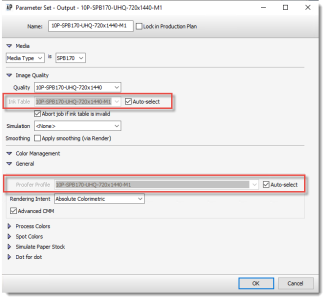 |
To create an auto-select map
1 In the System Overview, select the Proofer and double-click the Profiles resource.
2 Select the Proofer Profile you want to add to the Profile Selection Maps, and click Add Map.
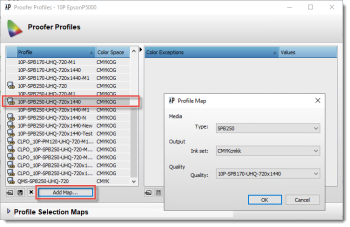 |
3 The Profile Map dialog box appears. Select the paper type, Ink set, and the Quality from the drop-down boxes. Click OK.
Click Yes to confirm if you want to replace an existing mapping with the same parameters.
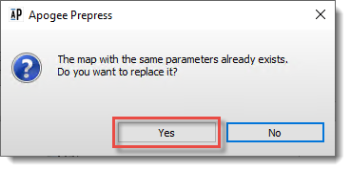 |
4 The Proofer Profile will be added to the Profile Selection Maps.
Open the Profile Selection Maps, select Ink set, and Media Type to display the Profile of each Quality.
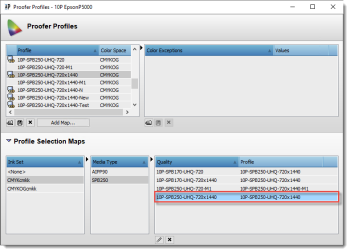 |
doc. version 13.1.3