Entering the Strip
To enter the ID Strip in the measurement device:
When the ID Strip is measured the application decodes the database key. With this key the application can determine which type of Target has to be measured.
This can be a:
•Calibration
•Proofer Check
•Proofing Reference Definition
•Proofing Reference Check
•Profile Creation.
This type is shown in the information field at the top and bottom of the screen after the measurement is completed. For example:
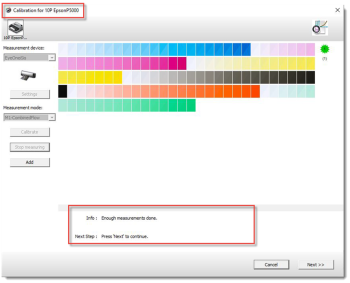 |
doc. version 13.1.3