Layout of the Target
QMS always adapts the layout to meet the requirements of the measurement devices. Most of the time, these are fine. However, in some conditions, the layout might be changed (larger patches, separators, etc.) to improve measuring.
To access the settings, double-click the measurement device before printing. A window will open to display and update the target specifications.
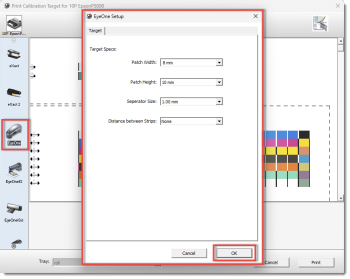 |
doc. version 13.1.3