Auto Impose Rules
 |
The Auto Impose Rules resource provides job-wide settings to control the automatic imposition process referred to as Auto Impose. These settings consequently have no effect on jobs which are imposed manually. The settings for bound jobs concern the following:
•the placing of Fold Sheets on a Press Sheet
•the Workstyle
•the Assembly of several book signatures
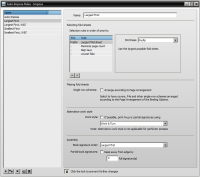 |
Associated Task Processors
The Auto Impose Rules resource category is available for:
•Impose
•Raster Impose
About Auto Impose Rules
Apogee Impose selects the Folding Scheme to use to arrange the Pages of a Product by consulting a list of available Folding Schemes in the set you choose when setting up Auto Impose. Apogee Impose looks for the largest possible scheme that fits on the given Press Sheet size, taking the following aspects into account:
•trim size
•overfold
•trim margins
The selected Fold Sheet is then checked against the Placement rules and Apogee Impose places the Fold Sheet on the Press Sheet or moves onto the next Folding Scheme if it is not suitable. Apogee Impose also tries to put additional Fold Sheets on the same Press Sheet if there is sufficient space.
In addition, Apogee Impose can change the workstyle and order the book signatures in an assembly to optimize the imposition arrangement.
doc. version 13.1.1