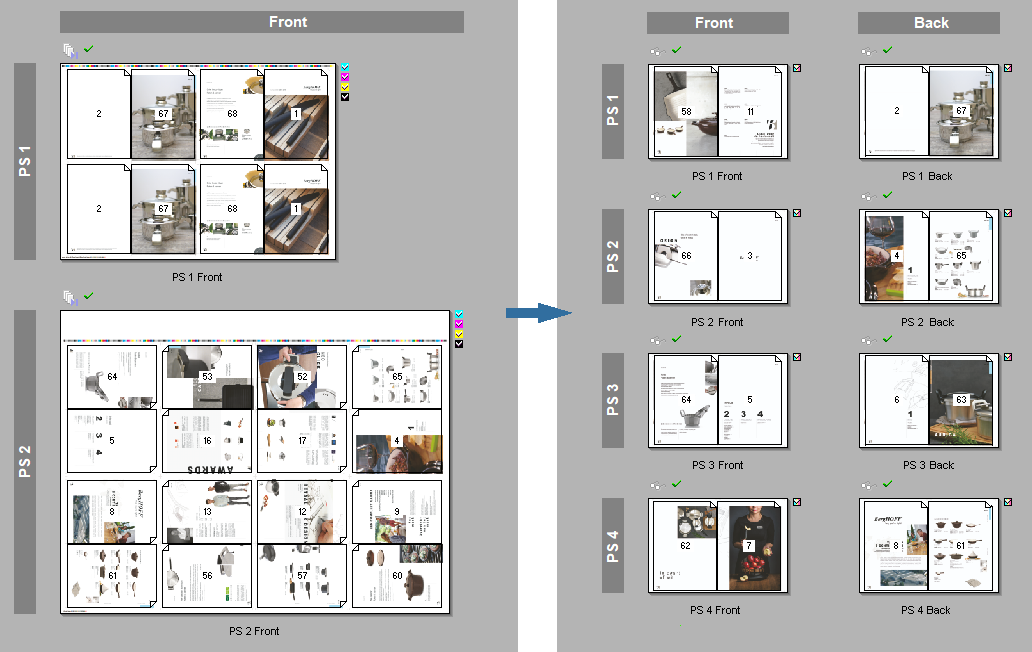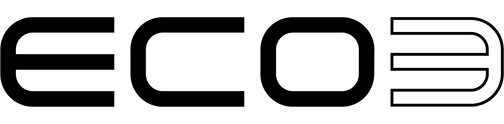Dummy creation
Split for Proof
At A Glance
Imposed files are hard to proof on a, for example A4 laser printer. To make this possible, the Split for Proof functionality will split up a defined Impositioning file into a 1-up or 2-up output without any restrictions. This way, a dummy booklet can be created in an automatic way.How It Works
Imposed files can be split-up to be printed on an A4 or A3 color printer.Within the Apogee Prepress workflow, the operator needs to define if the proof should be a 1-up (e.g. for an A4-printer) or 2-up (e.g. for an A3-printer).
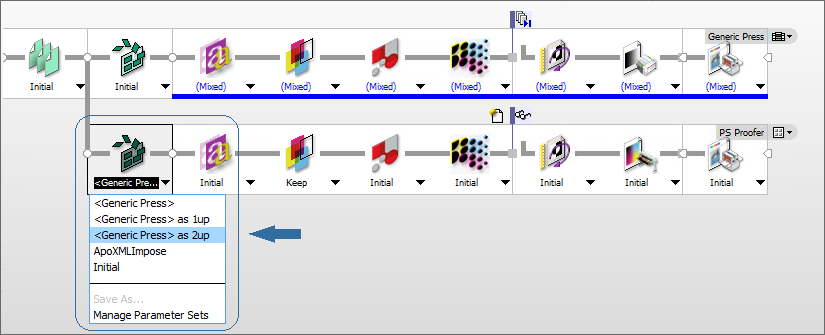
Apogee Prepress is even capable of bringing different imposed sheets together, even if they are targeted to be outputted on different devices (e.g. digital printer and CtP).