Assembly Pane
The Assembly pane shows how the different book signatures (BS), i.e. folded Fold Sheets, of the product are put together. In this pane you can define and arrange book signatures to suit production needs.
The Assembly displays the book signatures of a Product (BS1, BS2, etc.)with a name that corresponds with the respective Fold Sheet (FS1, FS2, etc.). These names are generated automatically together with the number of pages, and the start and end page of the book signature. A color code is used to indicate book signatures of the same Part, e.g. orange for Cover and light yellow for Body parts. Special color codes are used for certain kinds of jobs, e.g. JDF jobs.
Apogee Impose automatically creates separate book signatures for the different Parts of a Product.
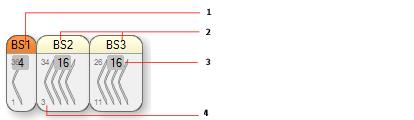 |
1 Cover book signature (BS1) 2 Body book signatures (BS1 and BS2 3 Number of pages per book signature 4 Start and end page numbers of the book signature |
Assembly Types
There are two main assembly types and a mixed type:
•Nested for saddle-stitched products
 |
•Stacked for perfect-bound products
 |
•Mixed: a combination of nested and stacked products
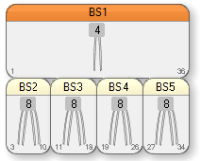 |
Selecting Book Signatures
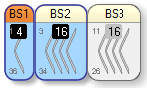 |
NOTE: Click in between two adjacent book signatures to select both book signatures or hold down the CTRL key to select multiple book signatures.
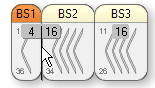 |
Combining Book Signatures
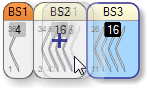 |
NOTE: A Folding Scheme needs to be applied to the newly created book signature.
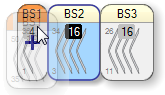 |
Splitting Book Signatures
1 Click the Split Assembly button in the Toolbar
 |
OR
press Alt with the cursor in the Assembly pane.
2 Click in the book signature to split as required.
 |
NOTE: A Folding Scheme needs to be applied to the newly created book signatures.
doc. version 13.1.1