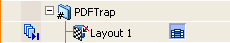Making Rush Jobs
You can upgrade any job in the Job List to a “rush” job. This puts the job to the top of the queue of jobs waiting to be processed by Apogee. A rush job will be processed as soon as Apogee has finished processing the current job.
To make a rush job
doc. version 13.1.1