The System Log
The System log displays logging information on the selected item in the System Overview (the Apogee System or a specific Task Processor). The main purpose of the System log is for troubleshooting. The log can be inspected interactively, or can be exported. The Apogee System keeps logged events for a specified time period, after which they are removed. You can also manually clean up the System log.
System events are events that are not directly related to the processing of jobs (although they may affect job processing).
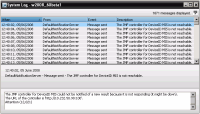 |
The System Log consists of a Filter pane, a chronological list of logged events, and an additional information pane.
•The Job Log Filter and list of events work together: The events displayed are determined by the filter (if any) you apply.
•The lower pane displays more detailed information on the selected event.
List of Events
The list of events displays a date, source, event type and description for each event.
When
Displays the time and date at which the event was logged.
From
Displays the name of the device or system which generated the logged message.
Event
Displays the name of the type of event that was logged.
Description
Displays an abbreviated version of the generated event. You can view the full message (in the lower pane) by selecting it.
You can sort the events on any of these Message fields by clicking the arrow in the column headers. Each time you click the arrow, the sort is toggled between ascending and descending order.
doc. version 13.1.1