Version Setup Dialog Box
The Version Setup dialog box enables you to control how multiple product versions are arranged on a press sheet to create a mix of versions across the available press sheets.
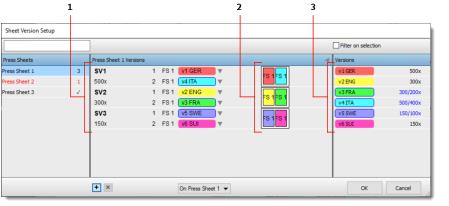 |
1 Sheet versions with calculated run length 2 Version slots 3 Product versions with requested copy counts |
Press Sheets
The list of press sheets for the job with the name of the press sheet and the number of press sheet versions for this press sheet indicated on the right.
Press Sheet Versions
The list of sheet versions for the selected press sheet. Initially the list is empty. Sheet versions (SV1, SV2, etc.) are added by clicking the Add button at the bottom of the list. Each sheet version has a number of slots that is equal to the number of fold sheets (or web deliverables) available on the press sheet. Product versions are assigned to the sheet versions by selecting a product version in the drop-down list or by dragging versions from the Versions column onto the slots on the press sheet. Drag a version onto a filled slot to replace the assigned version. The calculated run length is displayed under the sheet version indicator.
 |
Versions
The list of all the available product versions, color-coded with a version number (V1, V2, V3, etc.), the version name (e.g. English, French, German) and the requested/actual copy count for each product version. Product versions need to be assigned to sheet versions and the following color scheme is used to indicate the status of the copy count:
•black: product version is assigned and requested copy count reached
•red: product version is not yet assigned
•blue: the actual copy count exceeds the requested copy count
Search box
Case-insensitive search feature to filter the sheet versions list by assigned product versions.
Filter on selection
Select this check box to filter the sheet versions list by the product version selected in the Version list.
Cogwheel menu
Auto-Assign All
Creates a mix of versions for all press sheets that respects the requested copy counts with the lowest possible total run length.
Assign All in Order:
Fills all the available folding sheets (or web deliverable slots) with subsequent versions.
Reset All (single-version sheets)
Creates a version mix with each version assigned to its own single-version press sheet (default versioning behavior).
Clear Selected
Clears the version slots of the selected press sheet versions.
Clear All
Clears all version slots on all press sheet versions on all press sheets.
doc. version 13.1.1