Flow Identifier
For each Ticket you create, you define one or more output paths in the Production Plan. For example, you may want your jobs to be output both to a proofing device and to a platesetter. When you set this up in the Plan tab, you can select a specific flow identifier at the end of each flow in your Production Plan.
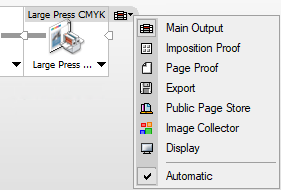 |
The following flow options are available:
 | Main Output: The default flow for all jobs, used for output to a high resolution output device. | |
 | Imposition Proof: An optional flow which may be added to the Main Output flow, and is used for output to an imposition proofing device. | |
 | Page Proof: An optional flow which may be added to the Main Output flow, and is used for output to a page proofing device. | |
 | Export: An optional or alternate flow to the Main Output flow, used for exporting job results to file in PDF or PostScript format. | |
 | Public Page Store: An optional or alternate flow to the Main Output flow, used for storing job results in a Public Page Store. | |
 | Image Collector: An optional or alternate flow to the Main Output flow, which supports image collector Task Processors. | |
 | Display: A flow which is used to output the job results to a monitor for high-resolution soft proofing. | |
 | Automatic: If this option is selected, Apogee will automatically select the most appropriate icon, based on the content of the flow. |
doc. version 13.1.1