Glue Zones
 |
The Glue Zones resource provides settings to create ink-free areas where glue is to be applied for binding a product. Depending on the type of product, glue is applied on different areas of the product: inside or outside the spine, in or next to the fold, on the body and/or cover, etc. You also need to specify how you want the ink-free areas to be created.
Associated Task Processors
The Glue Zones resource category is available for:
Administrator access level only!
Glue Zones Overview
The Glue Zones dialog box lists all available Glue Zones sets in the left column and the settings for each set in the right column.
Name
The name of the glue zone preset.
Provide Glue Zones
The condition for creating a glue zone:
•As specified by Category: Provide glue zones on the pages and with the width as specified below, ignoring settings in the Folding Schemes or Web Production Schemes.
•As specified by FS/WPS: Provide glue zones as specified in the Folding Schemes or Web Production Schemes and with the width as specified below.
•As specified by Category and FS/WPS: Provide glue zones on pages and with the width as specified below, and where set in the Folding Schemes or Web Production Schemes.
How
Here you specify how the areas are to be made ink-free:
•Knock out: Knocks out the entire page area, including the top and bottom trim margins, that lies in the glue zone.
•Shift: Shifts the entire page horizontally away from the spine, so that spine edge of its trim box aligns with the outside of the glue zone. In addition, the glue zone is knocked out to prevent bleed being pulled into the glue zone.
•Scale: Scales the page horizontally by moving the spine edge of its trim box out of the glue zone while keeping the face edge in place. In addition, the glue zone is knocked out to prevent bleed being pulled into the glue zone.
 |
Assembly
Select one or more of the following categories (not active if As specified by FS/WPS is selected) to be applied to the assembly.
•Between cover and body: creates glue zones between facing pages of the cover and body parts
•On outermost pages: on the two outermost pages of the entire assembly, excluding the cover and first signature
•On innermost pages: on the two innermost pages of the entire assembly
•Between book signatures: no glue is applied on pages between the cover and the facing pages; different widths for stacked or nested book signatures
•On last spread: create glue zones between the last and penultimate layers of the last book signature of the entire assembly. Use this option in stapled products that use a very light stock.
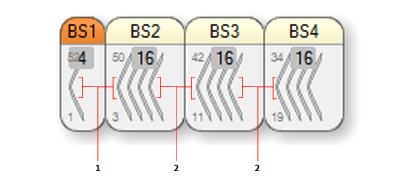 |
1 Between cover and body 2 Between book signatures |
Book Signature
•On inner pages of book signature: creates glue zones on the inner pages of a single book signature, but not on the outermost or innermost pages of the specified signature.
•On single pages only (asymmetrical schemes): creates glue zones between layers when one of those layers is a single leaf, i.e., when the layer does not run through the spine. Use this option on jobs that produce a stapled product that uses asymmetrical schemes.
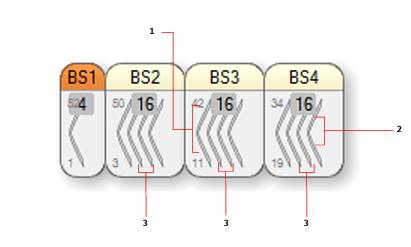 |
1 outermost pages 2 innermost pages 3 inner pages of a book signature |
doc. version 13.1.1