Mark Layers
Layers are used to arrange marks in a certain order, with the highest layer having the highest priority.
Layers are controlled at the bottom of the Position tab. There are three default layers which cannot be deleted:
Top marks
Marks to be printed on top of the Page content, e.g. crop marks
Middle (Page Content)
The reference layer.
Bottom marks
Contains marks to be printed below the page content, e.g. all marks except crop marks.
Additional layers can be created and deleted.
To create Mark Layers in the Engraver
1 In the Mark Engraver, click the cog wheel in the top left corner and choose Manage Layers.
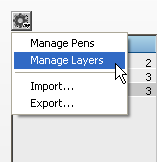 |
2 Click the New button and a new Layer appears in the list.
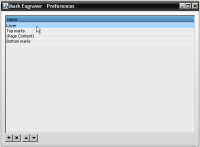 |
3 Click this new Layer to edit its Name.
4 Use the arrow buttons to move the new Layer in the list and change the order.
doc. version 13.1.1