Shingling Rules
 |
This resource category allows you to compensate for creep automatically by choosing a Shingling Rule when you set up the Product. Creep is the result of the nesting of pages inside each other for a single signature and for multiple signatures. Horizontal creep affects the face of pages and vertical creep influences the head/foot.
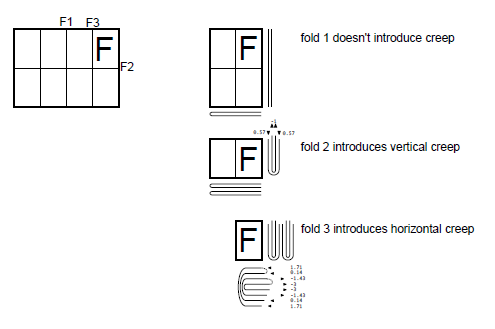 |
Face creep can be compensated in two ways: either by shifting the content on the page or by scaling the content. The shingling rule does not allow a combination of shifting and scaling. Head/foot creep can only be compensated by shifting the content in both ways. The default setting for a new shingling rule is to shift both ways towards the trim edge to compensate for face creep only.
Shingling rules do not use absolute values. They ensure that the optimum compensation is applied, based on the number of layers in a job and the thickness of the stock. Apogee Impose requires that the stock thickness is set in the Paper Stock resource, in order to make the shingling calculation.
Apogee Impose calculates the shingling for simple nested and stacked Products that use the same paper stock but also for more complex Products containing Parts with different paper stock per Part.
 |
Associated Task Processors
The Shingling Rules resource category is available for:
•Impose
•Raster Impose
Administrator access level only!
doc. version 13.1.1