Getting Information on PDF Data
Get Info is a command that displays extensive information about a selected item (a page, a flat, or a job). The Info window uses an extensible mechanism to organize and display the attributes of the selected item(s).
•If you select one or more documents in the Page Store (Pages tab), one Info window is displayed per selected document. Each window describes a single document and it’s page details.
•If you select one or more pages from a document, a single Info window is displayed, describing the document and the selected page details.
•If you select one or more pages from the Run List, a single Info window is displayed, describing the origins of the selected pages and the page details.
•If you select a single flat in the Results tab, a single Info window is displayed, describing the flat and the details of its pages.
•If you select multiple flats, one Info window is displayed per flat.
To get info on an item
1 Select one or more items in the Pages tab or the Results tab.
These may be documents, pages, flats, or jobs.
2 Context-click a page or flat in the Job Layout pane, and select Info for <item> From.
A submenu is displayed, listing the results which are available at various stages in your Production plan.
TIP: This feature is useful if you want to view info on results from different points in your Production Plan.
For example:
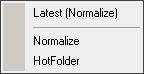 |
3 Select the results you want to view information on.
4 You can also click the Info tool for information on the Latest results.
 |
The Info dialog box is displayed. The content of the dialog box depends on the selected item(s):
•If you choose to view result information from the Hot Folder or Normalize Task Processors, you will see information on the PDF results (see “Info Window (for PDF Files)”).
•If you choose to view result information from the Render Task Processor, you will see information on the TIFF results (see “Info Window (for RGB/TIFF or Raster Files)”).
NOTE: You can get information on a selection containing multiple items, if the items are of the same type. You cannot select multiple items of different types. For example, you can get information on several files in the Page Store, but not on a file and a page.
doc. version 6.1.1