Print Layout Inspector
 |
Print Layout
Run Length
The number of times the print layout needs to be printed to obtain the copy count of products:
•By default: equal to the sheet copy count because a single print layout is initially created for every sheet
•multiple identical sheets on a print layout: the copy count divided by the number of sheets on the print layout
•different sheets on a print layout: the sum of the run length for each individual sheet
Media, Thickness, Size
As chosen in the job set-up. The height is not shown for roll media.
Print Area
The area to effectively be printed. This area is shown in a small diagram with the distance to the edges of the print layout. This is meant to give you an idea of the position of the print area on the printer bed:
•yellow: the print area is inside the printer bed
•magenta: the print area is on the edge or outside the printer bed and at least one sheet will be printer borderless
 |
Start Printing
The coordinates of the corner of the printing area that is closest to the home position.
End Printing
The coordinates of the corner containing the last pixel to be printed diagonally opposite to the starting point
Media
Sheet list
A table which lists all the sheets on the print layout, with their position along the horizontal and vertical axes of the print layout (relative to the printer, and their size. The same color code is used for the position. The green border indicates the lay.
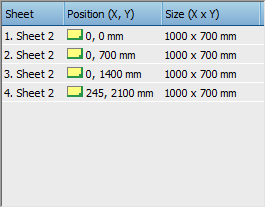 |
doc. version 6.1.2