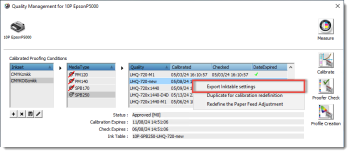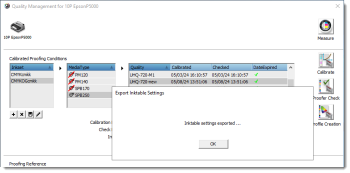Export Ink Table Settings
This option allows to export Ink table settings.
NOTE: Exporting Ink table settings is not possible with default qualities of Apogee/QMS, only custom made qualities can be exported.
To export Ink table settings:
doc. version 14.0.1