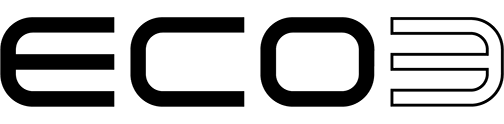Starting with Apogee Prepress 13.0

At a Glance
Apogee Prepress 13.0.0 is the latest version of ECO3's advanced automated workflow for the commercial, packaging, digital printing & wide-format sign and display markets.
This page will help you starting with Apogee Prepress 13.0.
If you have a newer version, go to the Starting with Apogee overview page.
Applies To:
Perpetual products: Render, Manage, Integrate and PlateMaker
Subscription products: Essential, Workflow Base, Workflow Pro and PlateMaker
Tutorial Sample Files and resources
Download the Apogee sample files via the Apogee Prepress 13.0 Client: "Help > Apogee Prepress Online > Download Sample Files" or download them here.
Download the Apogee resources here and extract the resources on your Apogee Prepress Server.