Unexpected Output with Asymmetrical Imposition
Message:
Pagination does not match folding sequence in fold sheet [X].
Pagination may change!
Pagination may change!
Pagination does not match Web Production Scheme in fold sheet [X].
Pagination may change!
Pagination may change!
Why are you seeing this message?
The message states that the pagination calculated by Apogee Impose does not match the pagination that should normally result from the folding or production sequence. In older versions of Apogee Impose, all book signatures were treated as symmetrical signatures, meaning that the insertion point for nesting was always in the middle of the fold sheet, even if the Folding Scheme or Web Production Scheme was asymmetrical. For example, this was the case for fold sheets created with 6, 10, 14, 18, etc. pages which are always asymmetrical folding schemes but previously resulted in symmetrical signatures which were incorrect. Pagination of these signatures followed accordingly.
From Apogee version 10.5 and higher, pagination is determined more accurately according to the folding sequence for Folding Schemes and the production sequence for Web Production Schemes. This means that Folding Schemes/Web Production Schemes using an asymmetrical sequence will result in a pagination that differs from what you saw previously. Unfortunately, this may result in unexpected output when working with jobs you created in older versions of Apogee (archives, job dumps, ticket templates, etc.) and for which the imposition has been updated. You may have chosen to update the imposition intentionally using the Auto Impose feature, manually removing a fold sheet from a press sheet, reapplying mark sets, etc. However, an imposition can also be updated unintentionally, for example when you change the page size of the product.
What is an asymmetrical book signature?
An asymmetrical book signature is a signature whose insertion point for nesting is not in the middle of the fold sheet. For example, book signatures with 6 pages (F6-1, F6-2, etc.) are always asymmetrical:
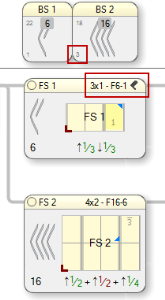 |
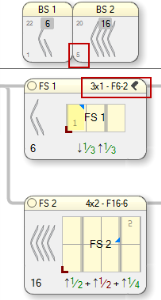 |
Book signatures that use 12-page folding schemes can also be asymmetrical (e.g. F12-3, F12-4, etc.):
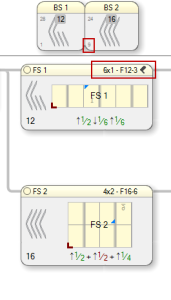 |
Affected Default Installed Folding Schemes
The following default installed folding schemes are asymmetrical:
•F2-1, F6-1, F6-2, F6-3, F6-4, F6-5, F6-6, F6-7, F6-8, F8-3, F8-5, F8-6, F10-1, F10-2, F10-3, F12-3, F12-4, F12-5, F12-6, F12-11, F12-12, F12-13, F12-14, F14-1, F16-5, F18-1, F18-2, F18-3, F18-4, F18-5, F18-6, F18-7, F18-8, F18-9
New Default Resources Made Symmetrical
ECO3 has created symmetrical folding schemes for the following default installed asymmetric folding schemes:
•F8-3, F12-6, F16-5
•Default FoldingSchemeSet with page 1 on front
These resources were delivered in previous versions and may contain incorrect sequences. Please contact your Service Technician to update them.
Do you need to review your Folding Scheme/Web Production Scheme resources?
It is recommended to review all your Folding Scheme and Web Production Scheme resources marked as “not symmetrical” in the resource editors.
If such a Folding Scheme is not supposed to be asymmetrical, you should edit it and select a symmetrical folding sequence.
If such a Folding Scheme is not supposed to be asymmetrical, you should edit it and select a symmetrical folding sequence.
 |
If such a Web Production Scheme is not supposed to be asymmetrical, review the scheme and add scissors to cut the web in ribbons. A fold is then changed to a cut which could make the Web Production Scheme symmetric but you can also recreate the Web Production Scheme.
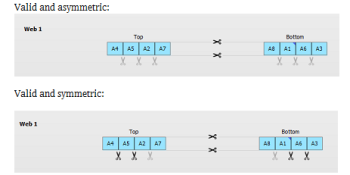 |
Any new Folding Schemes/Web Production Schemes that you create in Apogee version 10.5 and higher will first select a symmetrical sequence if available.
NOTE: If you cannot find a symmetrical folding sequence/production sequence and you were able to process the Folding Scheme/Web Production Scheme with a previous version of Apogee, contact your Service Technician.
When should you review an imposition?
An old job or ticket template that uses an asymmetrical Folding Scheme/Web Production Scheme was always imposed symmetrically with symmetrical pagination. In this case you will see the message attached to the book signature icon (BS) in the assembly pane and you will be prompted to check the Folding Scheme/Web Production Scheme in the resources. If you do not review the imposition, your output may be different than the last time.
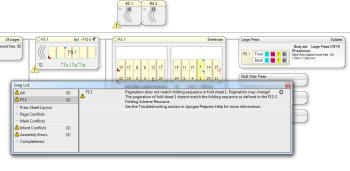 |
doc. version 13.1.1