Imposing Digital Products
In this documentation, a digital product refers to a product printed on a digital printer or press, except Sign and Display products. Apogee Impose provides the following imposition types that can be selected when using the Auto Impose feature for digital products:
Cut & Stack
The pages on a press sheets of a Cut & Stack imposition are cut and then put on top of each other to obtain the correct page sequence.
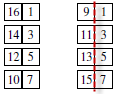 |
Booklet
The press sheets form stacks of two-by-two page spreads that can be folded in the middle and then collected to create a booklet. Book signatures can be created to allow for the maximum folding thickness.
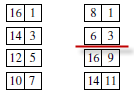 |
Step & Repeat
Pages are duplicated on the press sheet which is cut to create 2 or more products.
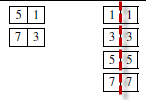 |
The imposition type is also indicated in the Fold Sheet node in the Product View.
doc. version 13.1.1