Shingling Rules Overview
The Shingling Rules dialog box lists all available Shingling Rules in the list on the left the settings for each rule on the right.
Face creep can be compensated in two ways: by shifting the content on a page or by scaling it so that all pages ultimately have a common page trim edge. Head/foot creep can only be compensated by shifting the content.
The following rules are supplied with Apogee Impose:
•Scale inwards
•Shift both ways
•Shift outwards
•Shift both ways (advanced)
Compensate Face Creep
Method
Shift pages
The content of the pages is shifted inwards or outwards to align the trim boxes of the different pages.
Scale pages
The content is scaled slightly in the same direction as the creep.
Direction
Both ways (align with face trim)
Shifts/scales the inner pages towards the spine and the outer pages towards the face edge. The target of this shingling is the final trim width of the Product, indicated by the red line.
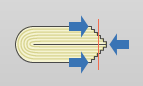 |
Inwards (towards spine)
Shifts/scales all the pages, except the outer ones, towards the spine. The target of this shingling is the face edge of the outer pages.
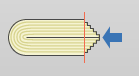 |
Outwards (towards face)
Shifts/scales all the pages, except the inner ones, towards the face. The target of this shingling is the face edge of the inner pages
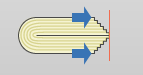 |
Compensate Head/Foot Creep
Select the check box to compensate for head/foot creep by shifting the content in both ways. You cannot choose the compensation method or direction. Selecting this option also affects the compensation for face creep because a more advanced algorithm is used to calculate the shingling.
doc. version 13.1.1