What Are Resources?
Resources are collections of objects (such as fonts, preflight profiles, or calibration curves) that are required by selected devices or Task Processors. By default, Apogee provides you with some basic resources for each of the available Resource categories. However, you can also add your own resources to those supplied.
You can view the Resource categories by switching to the System Overview window. Here, the Resource categories displayed depend on the selected Task Processor.
 |
What is a Page Store?
A Page Store is a repository of pages available for a single job. When you input documents to Apogee, the document pages are stored in the Page Store associated with the job input channel you selected.
A Page Store is automatically generated for each job created. You can view the content of a Page Store by selecting a job in the Job List and then selecting the Pages tab.
 |
1 Page Store |
This type of Page Store is sometimes referred to as a “Private” Page Store, to differentiate it from a Public Page Store.
What is a Public Page Store?
 |
A Public Page Store is a repository of pages available for all jobs. To create a Public Page Store, you need to create a job based on the Public Page Store job template. Any documents or pages that are input via the Public Page Store input channel will then appear in the Pages tab, and will be available for all jobs.
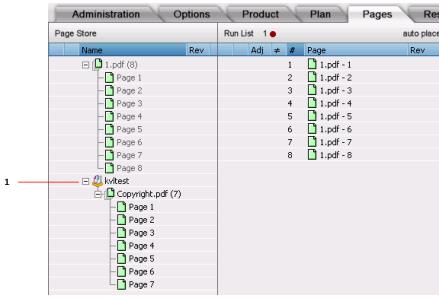 |
1 Public Page Store |
A Public Page Store can be viewed and accessed by all users. You can consider it as a central repository of documents ready to be processed.
doc. version 13.1.1